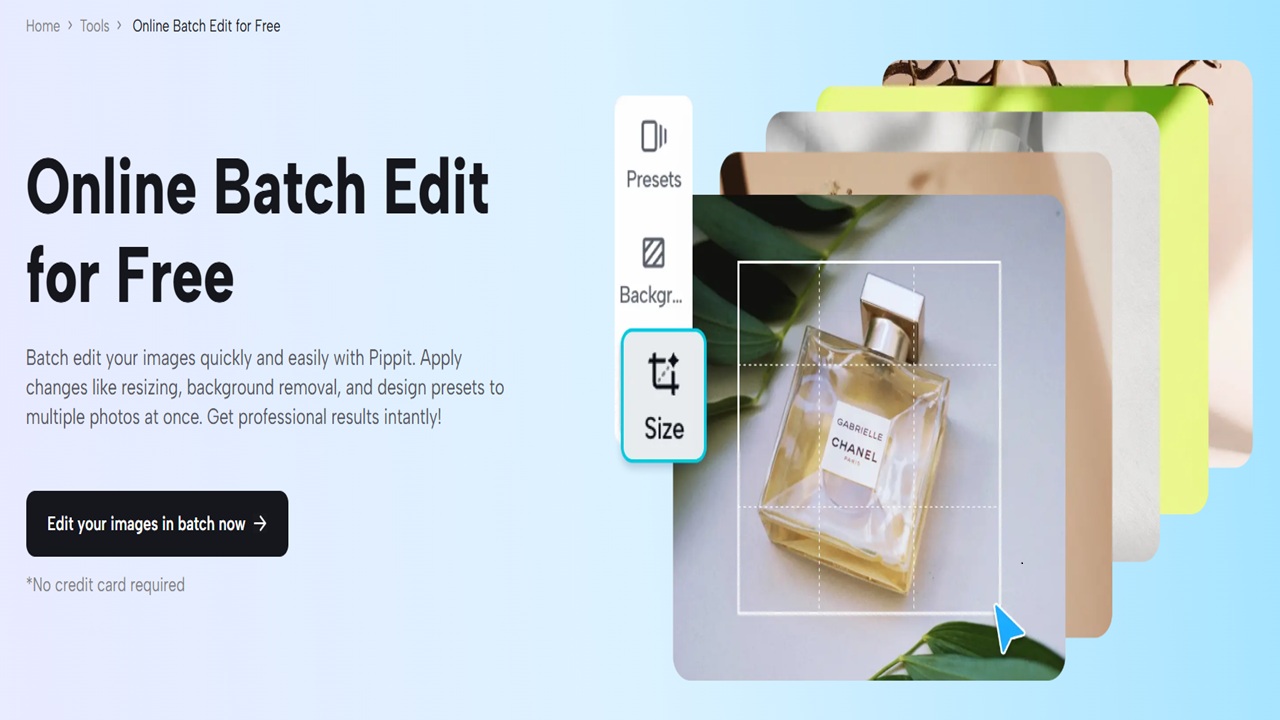The visual presentation of products through images remains essential for attracting potential customers in the fast-moving e-commerce market. Your product images must look visually appealing because this element determines whether customers will buy from you. The process of editing numerous photos for your online store requires special attention. The process of editing each photo one by one takes up too much time and effort. The Batch Edit functionality of Pippit enables users to modify their product images within a few seconds. The platform provides an intuitive design and advanced editing capabilities, enabling you to optimize your images rapidly for professional results.
How to Batch Edit Photos Using Pippit
The Pippit batch editing tool is a business-oriented solution that lets you modify up to 50 images simultaneously. The following guide will help you start your work:
Open the Image Studio
You must start your product image transformation process by accessing your Pippit account. Navigate to the “Image Studio” tab, which appears on the left side of the interface after logging into your account. The main editing workspace becomes accessible after you click on this option. The Image Studio contains a “Batch Edit” feature that you can access. The system enables simultaneous editing of several images. You can start by dropping product images into the editor or clicking the “Upload up to 50 images” button to select your images. You can access your device files through the browser interface to choose and upload images before starting batch editing.
Edit Your Pictures
The next step involves loading your images into the system. The Pippit batch editor provides multiple customization tools that enable users to achieve their ideal product photo appearance. The main editing features of Pippit include:
- The fastest way to modify your images occurs through applying Pippit’s preset design templates. The left sidebar contains the “Presets” option, which leads you to multiple templates suitable for social media and e-commerce stores. Pippit will automatically apply the selected design template from your brand’s style to every image in the batch after you choose the appropriate template. You can build your own branding preset through the “Text-to-Design” tool, which lets you generate designs by entering verbal instructions.
- The Pippit platform lets users remove backgrounds from multiple images while replacing them with new elements. Access the left sidebar and activate the “Auto Removal” feature under the “Background” option. The AI technology from Pippit automatically detects backgrounds in all images before removing them to create professional-looking results. New backgrounds, including custom images, solid colors, and preset backdrops, can be applied simultaneously to all selected images through Pippit.
- The Pippit platform enables users to resize multiple images simultaneously for perfect display on their online stores or marketplaces. The “Size” section provides preset dimensions and an option to enter custom image measurements. Pippit enables users to modify social media and e-commerce image dimensions across all their selected images within seconds.
Sharing the Modified Images
The next step involves exporting your product photos for their intended use in your online store, social media content, and marketing initiatives. The export process through Pippit operates with simplicity. You can access your modified images by clicking the “Download All” button in the top-right corner of the batch picture editor. The file format selection (JPEG, PNG, etc.) and size adjustments can be made through this interface. After choosing your desired options, you should click the “Download” button to save all your images on your computer.
Why Use Pippit’s Batch Editing for Product Photos?
The batch editing capability of Pippit represents a major advancement that helps businesses optimize their photo editing operations. Any e-commerce store requires batch editing as an essential tool because of these key benefits:
- Batch editing enables users to process 50 photos simultaneously, which saves time by eliminating single-image editing. Using Pippit enables you to concentrate on crucial business operations because it handles all the complex work.
- Through Pippit, you can achieve consistent product photo presentation regardless of resizing operations, design template, or background removal tasks.
- Pippit uses AI technology to automatically enhance product image quality by adjusting brightness and contrast and sharpening the image. Your product photos appeal more to potential customers because of the enhanced visual presentation.
- Pippit provides both user-friendly design features and predesigned templates, which enable anyone to generate professional product images through simple clicks, regardless of their design abilities.
Conclusion
The batch editing tool from Pippit enables users to transform their product images instantly. The batch editing feature helps all types of users, including small business owners and photographers, to create high-quality images that will attract customers while saving time and ensuring image consistency. Pippit offers an efficient workflow that enables users to edit, optimize, and share their product photos at unprecedented speed. Pippit offers you the opportunity to enhance your product images right now.